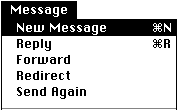
- The Cc: (Carbon Copy) and Bcc (Blind Carbon Copy) fields can be used to send copies of the message to other than the primary recipient.
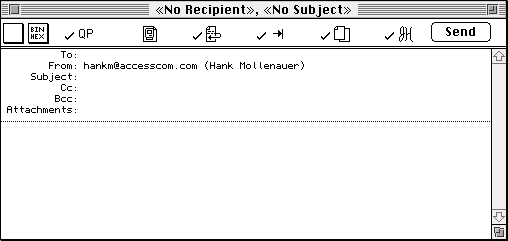
- If you have a received message form open, you can use one of the other message sending options. In each of these options, the body of the original message will be automatically copied to the new message form.
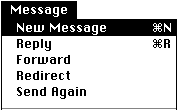
- Reply - Send a message to the address(es) in the From: field of the message
- Forward - Forward a copy of the message to someone else.
- Redirect - Send the message on to someone else. The name of the original sender will be preserved.
- Send Again - Send another copy of the original recipient(s) - Outgoing mail only