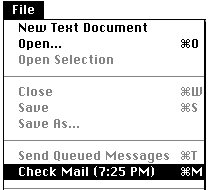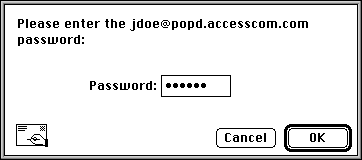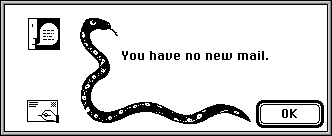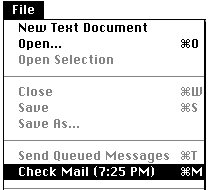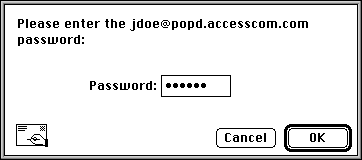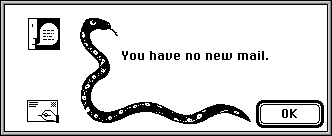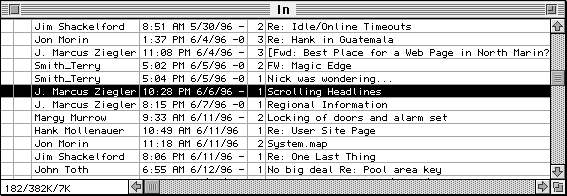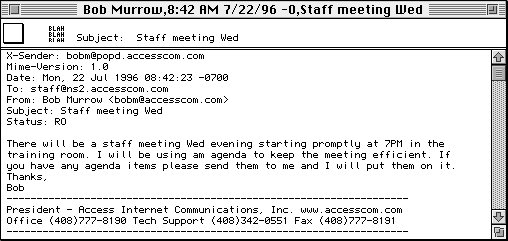Section 2 - Checking/Reading Email
This page will give you the essentials for reading your mail using Eudora Light for the Macintosh.
Again - we'll use an example account named John Doe with a userID of "jdoe" and a password of "doeboy".
See Also...
Checking Email
- 1 - Select - Check Mail from the File menu (or type command-M).
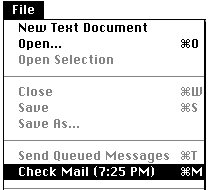
- If this is the first time you are checking your mail or if you did not set Eudora to remember your password, you will be prompted for a username and password.
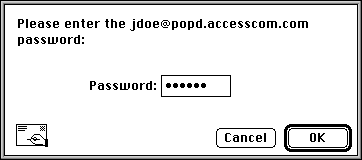
- 2 - Once Eudora has finished checking your mail, it will put up an alert to tell you whether or not you received any new mail.

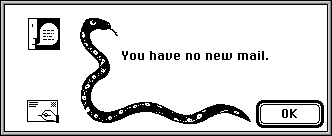
Reading Mail
- 1 - Select - In from the Mailbox menu (or type command-I).

- You will be presented with a list of the current messages in your mailbox.
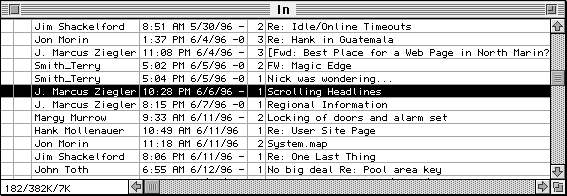
- 2 - Select any message by double-clicking on it and the standard message form will appear.
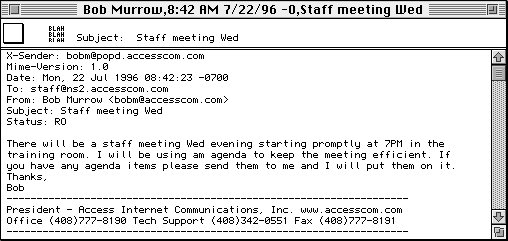
See Also...