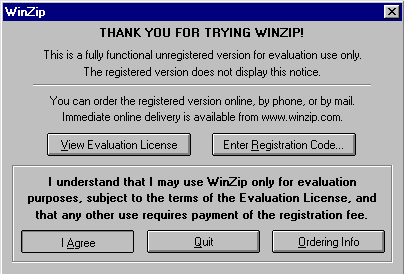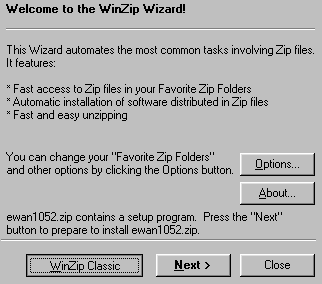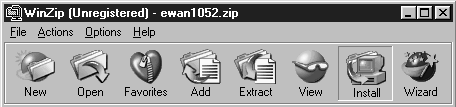Using WinZip
This page will give you the essentials on using WinZip to uncompress and install
(dot).zip files you've downloaded onto your desktop.
Usage:
-
At this point we assume that you have already obtained a copy of WinZip and installed
it onto your computer.
For this example we have downloaded a copy of some shareware software which is in
(dot).zip format.
Our filename in this example is ewan1052.zip
-
Double click on your downloaded (dot).zip file, in this example being ewan1052.zip

-
If you have the shareware version of WinZip you'll get the below screen.
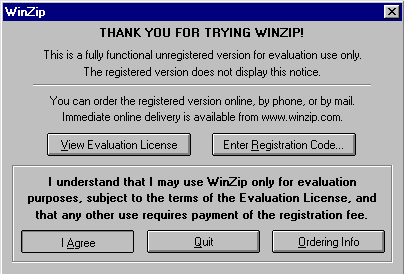
Click I Agree
-
Next, you may get the below screen.
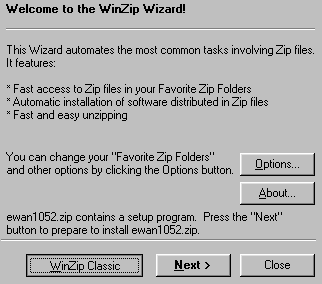
Click WinZip Classic
-
You should now be in a window which lists the contents of you zip file.
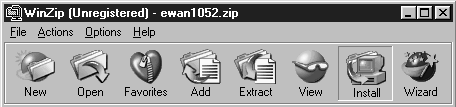
Click Install
Follow the online instructions to complete your install.
Once your installation has completed you may delete your (dot).zip file as
you no longer have a use for it.
That's It!
![]()