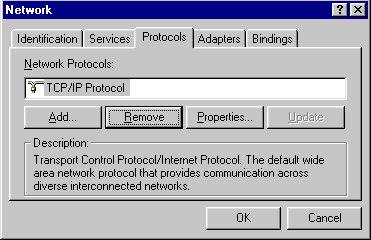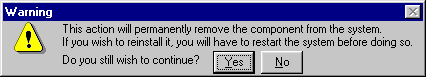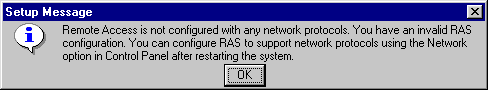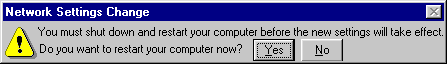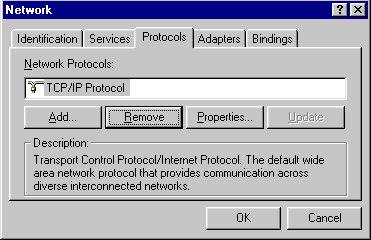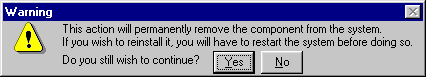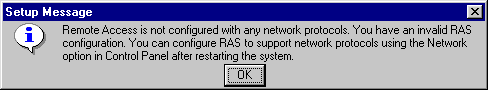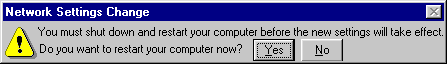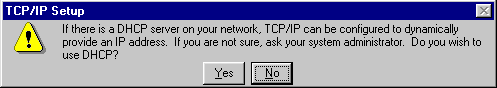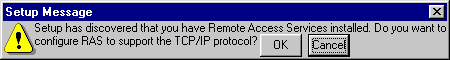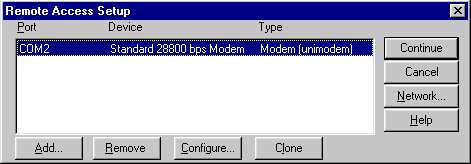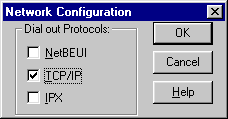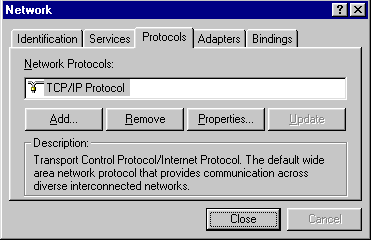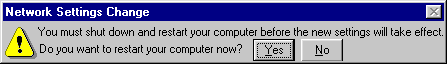MS Windows NT 4.0 Reinstalling TCP/IP
This page will give you the essentials in reinstalling TCP/IP in Windows NT 4.0.
You MUST have your NT 4.0 installation disks or CD available. You only need to
do this if you believe TCP/IP is corrupt and needs to be reinstalled.
Removing TCP/IP
-
Click Start, drag your mouse to Settings, and click Control Panel
-
Double click the Network icon.
-
Select the Protocols tab.
Select TCP/IP
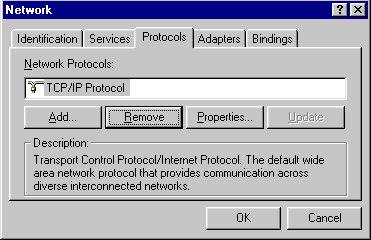
Click Remove
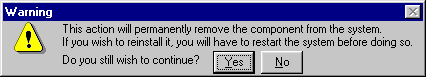
Click Yes
From the Network window click Close
You will be prompted with:
Remote Access is not configured with any network protocols.
You have an invalid RAS configuration...
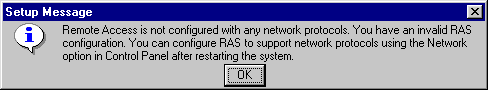
Click OK
You will be prompted to restart.
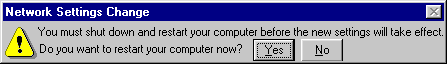
Click Yes
Adding TCP/IP
-
Click Start, drag your mouse to Settings, and click Control Panel
-
Double click the Network icon.
-
Select the Protocols tab.
Click Add...
From the Network Protocols list, scroll down and selelct the TCP/IP Protocol

Click OK
You might get a prompt asking whether you wish to use DHCP
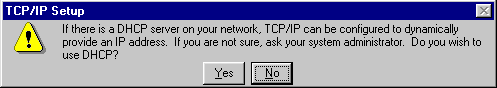
Click No
-
You might also get a prompt asking for your Windows NT disks or CDROM.
Provide the correct path (Ex: D:\I386) and click Continue
-
You might also get a prompt asking whether you would like to configure RAS to
support the TCP/IP protocol
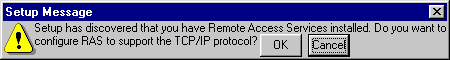
Click OK
-
Click the Network button
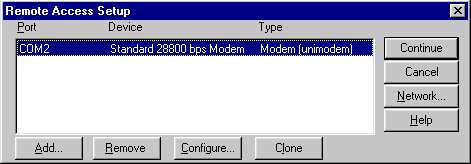
Uncheck NetBEUI
Check TCP/IP
Uncheck IPX
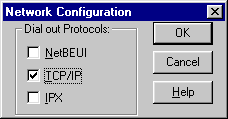
Click OK
Click Continue
-
You should now be back at the Network window with TCP/IP listed.
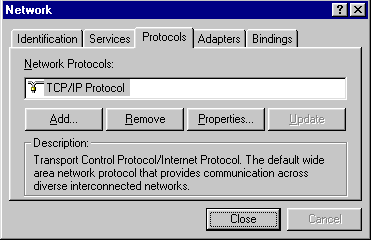
Click Close
-
Once the installation has completed, you will be prompted to restart.
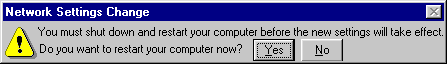
Click Yes