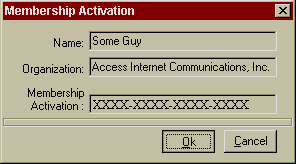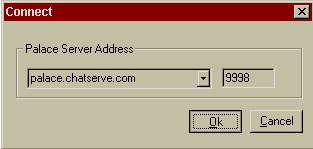Using The Palace
This page gives you the essentials of using The Palace client in Microsotft Windows 95/98/NT.
First-time setup:
-
Launch The Palace
-
If you still don't have a Palace Client registration code
you must obtain one from The Palace website.
If you receive the Welcome window...

Click the Activate Membership button.
-
At the Membership Activation window
-
In the Name: field enter your full name
-
In the Organization: field either leave it blank or enter your organization name
-
In the Membership Activation: enter your registration code you received
from The Palace website in the XXXX-XXXX-XXXX form.
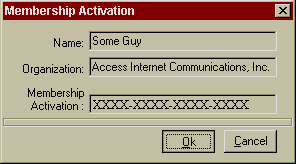
Click OK
If your registration went through you should receive the Membership Activatied form.
Click OK
Connecting to a Palace server:
-
Launch The Palace
-
Click File
Select Connect to a Palace

-
At the Connect window enter the Palace Server you would like to
connect to and the Address.
NOTE: The Address is 9998 by default unless specified otherwise.
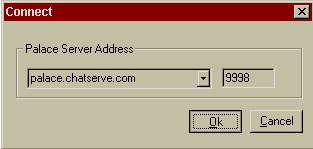
Click Ok
That's it!