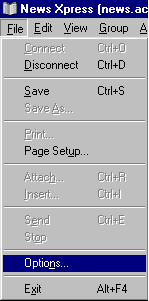
-
In the News (NNTP) Server: field enter news.accesscom.com
-
In the Mail (SMTP) Server: field enter smtp.accesscom.com
-
Leave the rest of the fields as they were by default.
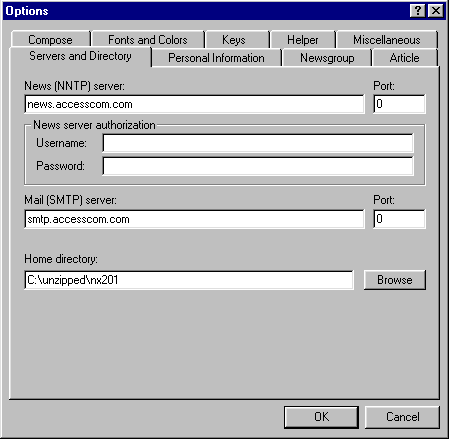
-
In the Full name: field enter your name as you would like it to appear
on all outgoing messages.
-
In the E-mail address: field enter your return email address as you would
like it to appear on all outgoing messages.
-
You can leave the Organization: field blank if you wish.
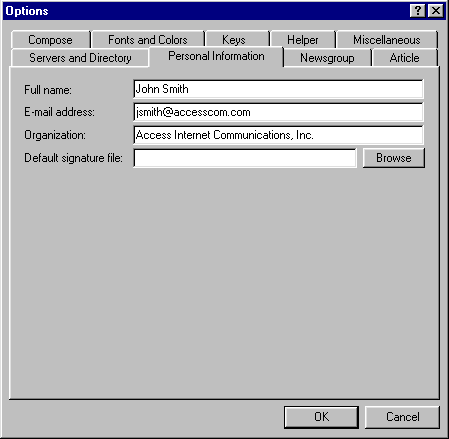
Click the File menu and select Connect
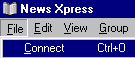
This is only a one time thing.
Once your download is done, you'll be ready to use your NewsXpress software!