From My Computer double click Dial-Up Networking.
Right-click on your connection icon for Access Internet and select Properties
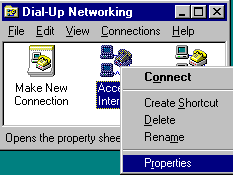
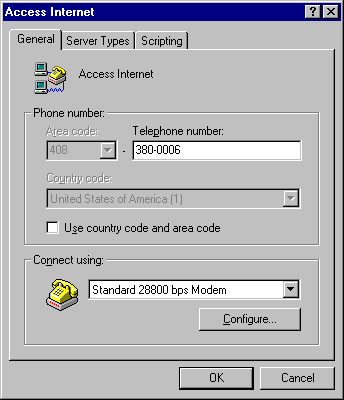
-
From the Advanced options
- Uncheck Log on to network
- Check Enable software ccompression
- Uncheck Require encrypted password
-
From the Allowed network protocols
- Uncheck NetBEUI
- Uncheck IPX/SPX Compatible
- Check TCP/IP
- Click TCP/IP Settings...
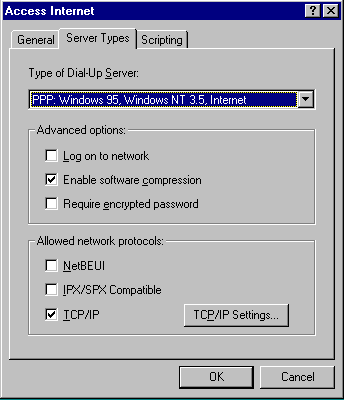
Select Server assigned name server addresses
Uncheck Use IP header compression
Check Use default gateway on remote network
Click OK to close this window.
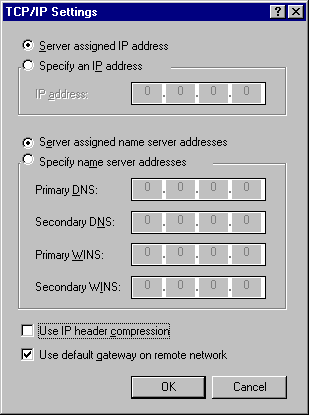
Close Dial-up Networking and My Computer