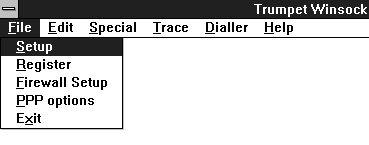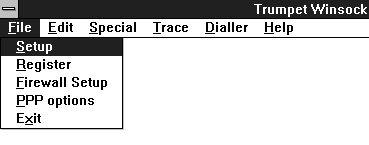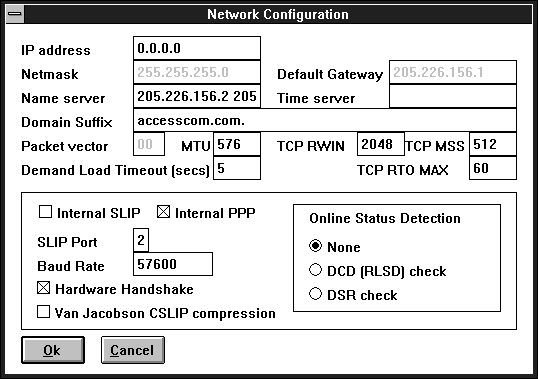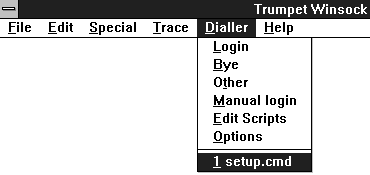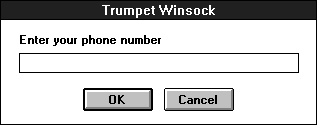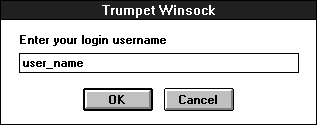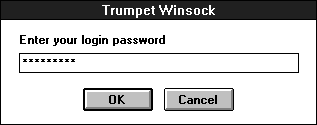Setting Up a PPP Connection on a Windows 3.x
If you are already familiar with the details of setting up a PPP connection on a Windows 3.x and just want the necessary server information, go to the Basic Account Configuration.
Step (1)
- Insert the installation disk in drive a:\ and run a:\winsock.exe file. This will create a program group called accesscom.com internet.
Step (2)
- After you have properly installed Trumpet Winsock from the disk, double click TCPMAN.exe in AccessCom.com. Select "Setup" from the File Menu.
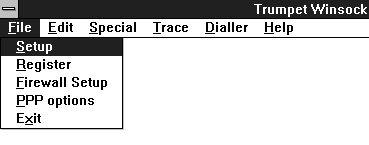
Step (3)
A new window will open called Network Configuration. Change the numbers as follows: by clicking on their spaces.
- IP address: 0.0.0.0
To change the Netmask & Default Gateway, Uncheck Internal PPP and then you can enter those values.
- Netmask: 255.255.255.0
- Default Gateway: 64.240.196.1
Re-check Internal PPP after you change those values.
- Name server: 64.240.196.2 64.240.196.3
- Domain Suffix: accesscom.com.
- SLIP Port: enter the port in which your modem is installed. Commonly it is in port 2.
- Baud Rate: Select the port speed for your modem:
| Modem Speed: | Baud Rate: |
| 28.8k | 57600 |
| 14.4k | 38400 |
| 9600 | 19200 |
- Click OK. You will be told to restart Trumpet Winsock before changes can take effect.
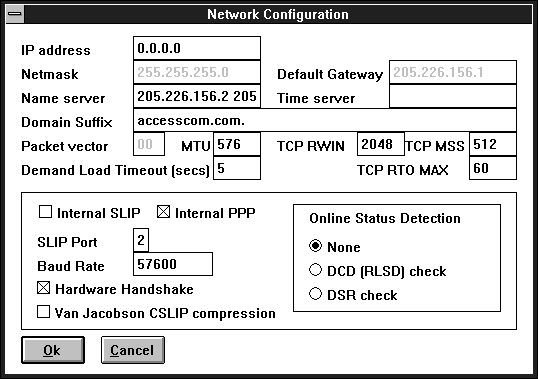
Step (4)
- Go to the Dialer menu and select "setup.cmd".
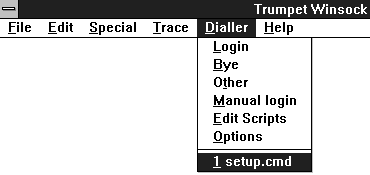
Step (5)
Step (6)
- Enter your user_name. Click OK.
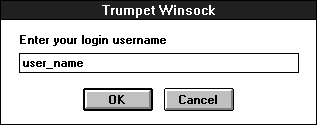
Step (7)
- Enter your password. Click OK.
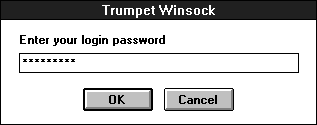
Step (8)
- Select "Exit" from the File Menu.
Step (9)
When you are ready to connect to the Inrenet. double click on the TCPMAN.exe and it will automatically dial for you.