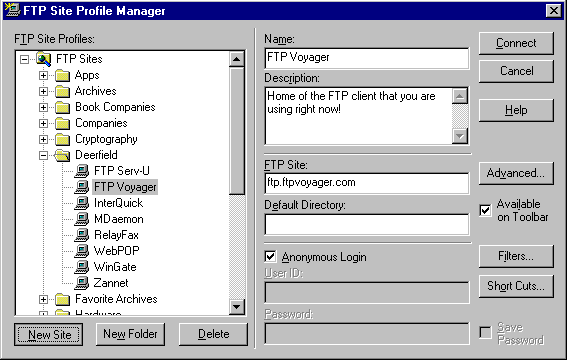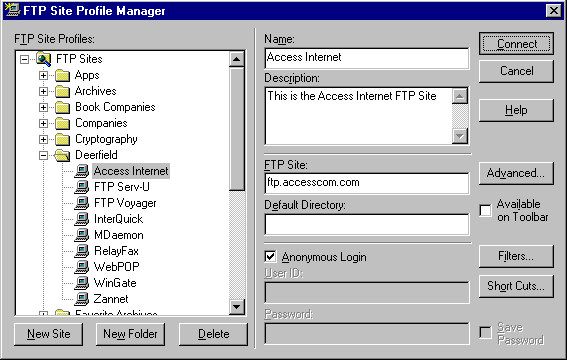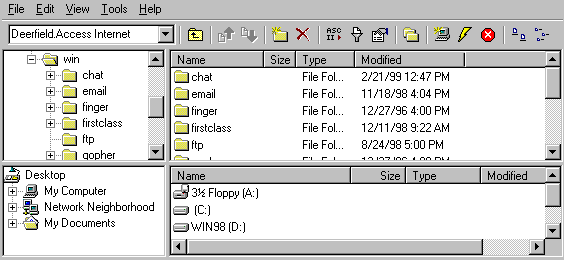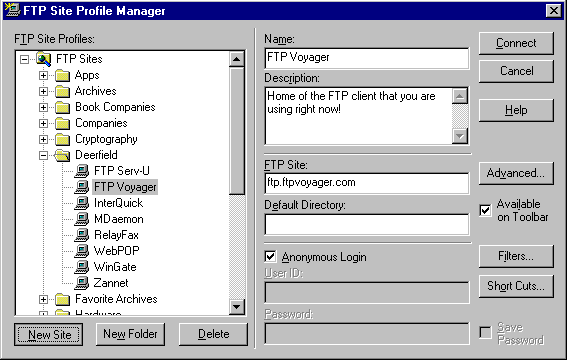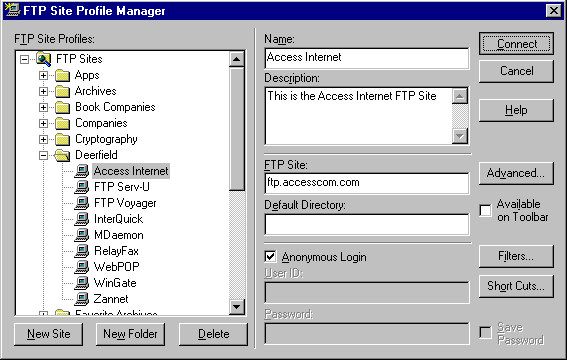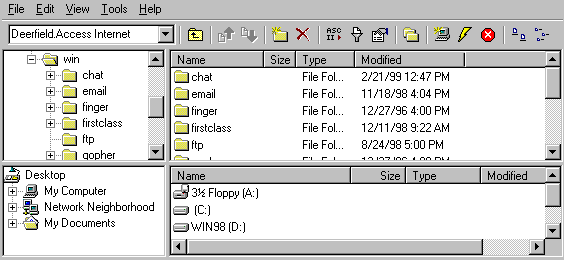Setting Up FTP Voyager
This page will give you the essentials for setting up FTP Voyager
in Microsoft Windows 95/98/NT with your Access Internet account.
Before you begin, you should know:
-
Address of your FTP Server. This will be a domain name such as
ftp.accesscom.com or a IP address such as 64.240.196.10
-
Username and Password for your FTP Server.
Configuration
-
Launch FTP Voyager
-
By default the Site Profile Manger window is displayed.
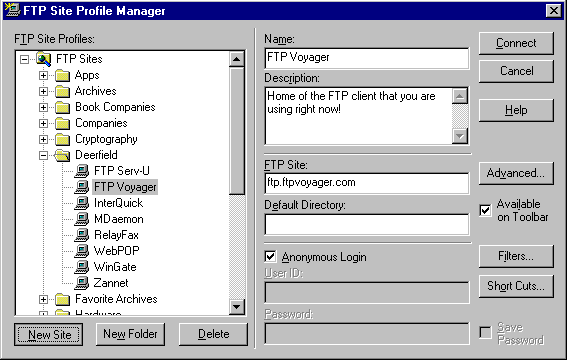
Click New Site
-
In the Name field enter a name you would like to use in order to remember
this ftp site.
In the FTP Site: field enter your FTP site.
Ex: shell.accesscom.com
If you plan to login as Anonymous check the the Anonymous Login box.
Other wise enter the appropriate Username and Password in their appropriate fields.
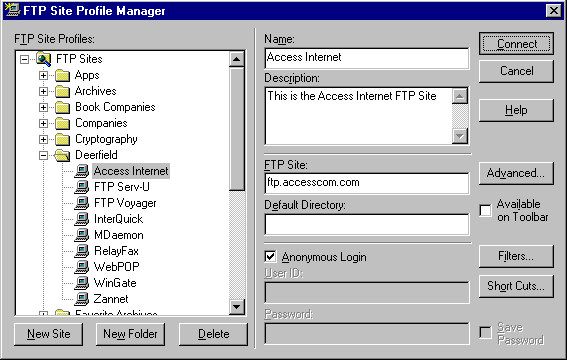
Click Connect
-
FTP Voyager uses the same simple interface as Windows Explorer. Using the same methods of click
and drag download and upload files. Deleting is as simple as right clicking on a file and selecting
Delete, Rename, New Folder etc.
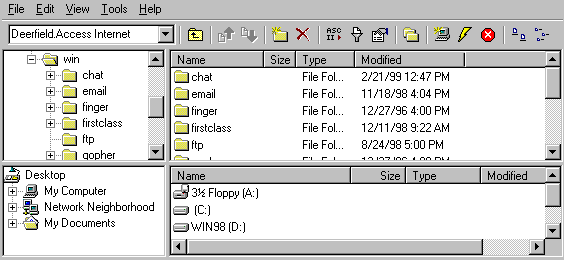
That's it!