Double click Dial-Up Networking
You should see the following screen...
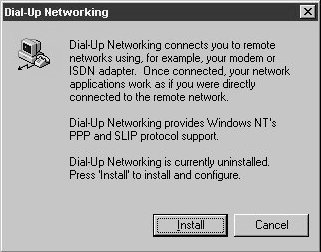
In the Copy files from field enter D:\I386\
(NOTE: You must replace D: with the appropriate drive letter for your CD-ROM drive)
Click OK
You must wait while NT copies the needed files to your computer.
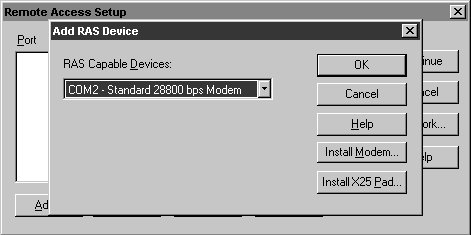
Click Configure
- Select Dial out only
Click Network...
- Uncheck NetBEUI
- Check TCP/IP
- Uncheck IPX
Click Continue
Wait while your computer installs and configures Remote Access Service on your computer.
Click Restart