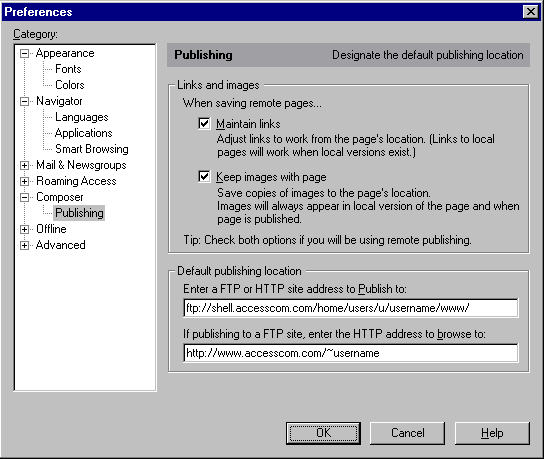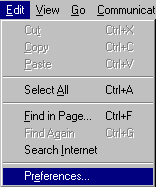
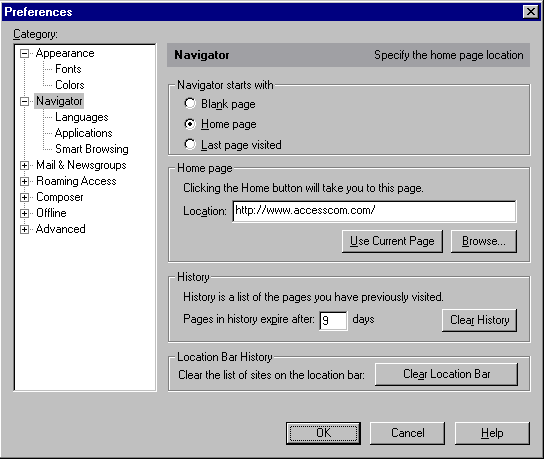
If you have any servers listed in Incoming Mail Servers click on each then click Delete
Click Add...
In the Server Name field enter popd.accesscom.com
In the ServerType select POP3 Server
In the User Name field enter your Access Internet username.
Click OK
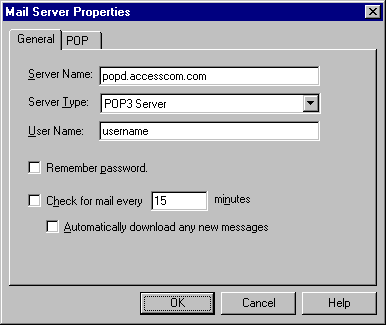
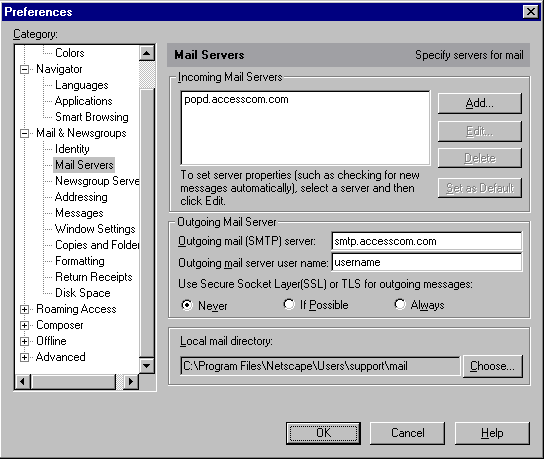
Under Newsgroup Servers if you have any listed, click on each and select Delete
Click Add...
In the Server tab enter news.accesscom.com
Click OK
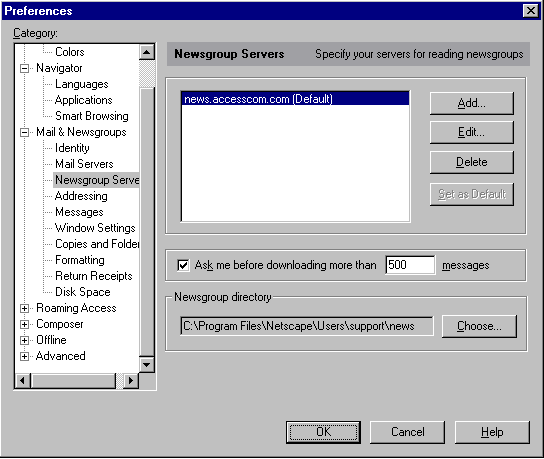
Select Publishing
In the Enter a FTP or HTTP site address to Publish to field enter ftp://shell.accesscom.com/home/users/u/username/www/
NOTE: Where it says u repalce it by the first character of your username, and replace username with your Access Internet username.
In If publishing to a FTP site, enter the HTTP address to browse to field enter http://www.accesscom.com/~username/
Note: Where it says username replace it with your Access Internet username