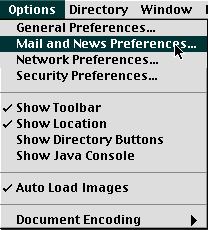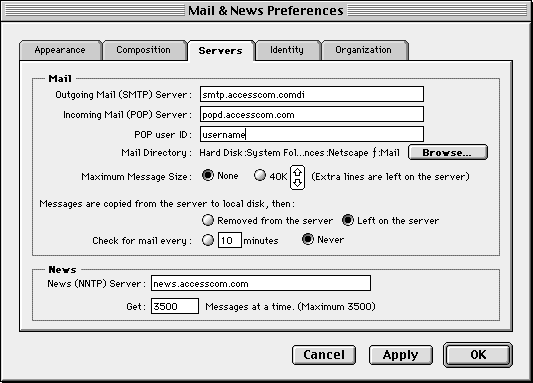Setting Up and Using Netscape Navigator / Mac
This page will give you the essentials for setting up Netscape Navigator
on your Mac with your personal PPP account at Access Internet Communications.
Configuration
-
Launch your Netscape Navigator once it has loaded pull down the
Options menu and select Mail and News Preferences...
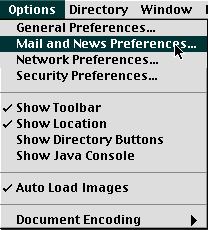
-
Click the Server tab.
In the Outgoing Mail (SMTP) Server field enter smtp.accesscom.com
In the Incoming Mail (POP) Server field enter popd.accesscom.com
In the POP user ID field enter your username
In the News (NNTP) Server field enter news.accesscom.com
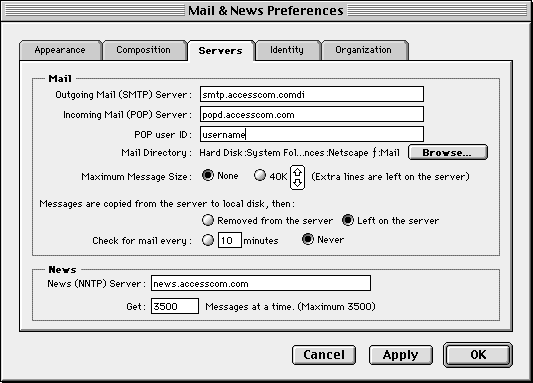
-
Click the Identity tab.
In the Your Name field enter your full name
In the Your Email field enter your email address ex: your_user_name@accesscom.com
-
Click OK
That's it!