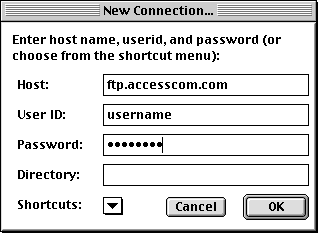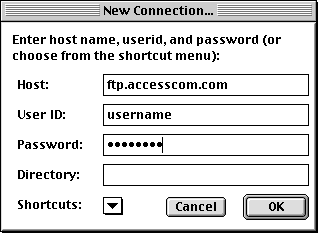Setting Up and Using Fetch 3 / Mac
This page will give you the essentials for using Fetch 3 on your Macintosh.
Configuration
-
Launch Fetch
-
In the Host field enter ftp.accesscom.com
In the User ID field enter your Access Internet username
(NOTE: If you wish to login as anonymous, leave the User ID field blank.)
In the Password field enter your password
(NOTE: Your password is case sensative.)
Leave the Directory field blank
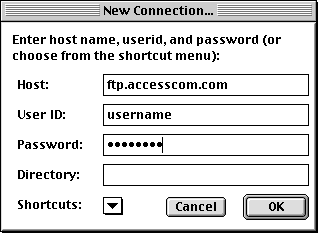
Click OK to connect.
Uploading
-
Simply Click & Drag files to Fetch.
Downloading
-
Simply Click & Drag files to your Desktop or a Folder.
More Help on Fetch
-
Refer to Fetch Help
for any other questions you may have.