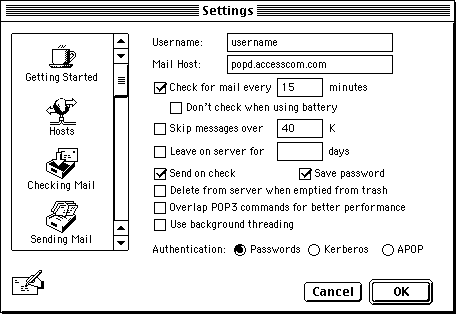In the Real name field enter your full name
In the Username field enter your Access Internet username.
In the Mail Host enter popd.accesscom.com
In the Return Address enter your email address. Example username@accesscom.com
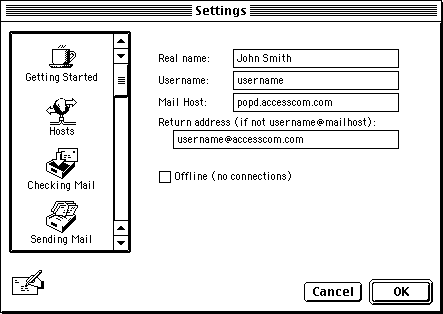
In the User name field enter your Access Internet username
In the Mail Host enter popd.accesscom.com
In Authentication select Passwords
Set the rest as you prefer.